Public Resources
Public Resources
SOCIAL MEDIA BEFORE, DURING, & AFTER EMERGENCIES[edit]
best practices
This section summarizes best practices for use of social media for emergency response and recovery. Additional best practices can be found in the following reports generated by the Social Media for Emergency Services and Disaster Management Advisory Committee (SMESDMAC). This group was formed as a result of the DHS Social Media Improvement Act of 2015 and its purpose is “to improve use of social media technologies in support of preparedness, response, and recovery”.
- From Concept to Reality: Operationalizing Social Media for Preparedness, Response and Recovery: Provides an overview of how the role of social media in operations and decision-making continues to evolve as it is increasingly used for communications in preparedness, response and recovery.
- Best Practices for Incorporating Social Media into Exercises: Discusses how agencies and organizations can integrate social media into exercises, provides suggestions for the planning processes and methods for conducting the exercise and evaluation, and lists challenges associated with using social media in exercises, areas of future research and case study examples for agencies.
Use the tabs along the right to navigate between sections.
A. Develop a Social Media Plan[edit]
Learning how to manage social media for emergencies can seem daunting and cumbersome; without knowing what information to gather for situational awareness and what to share, social media use can become inefficient. Developing a plan including clear policies with respect to monitoring, communicating, and evaluating can help narrow your agency’s social media focus and ensure a more effective use of social media before, during, and after an emergency.Monitoring Policies
- Pre-establish the types of social media platforms you will be using:
- Determine which platform(s) is best for situational awareness use only (e.g. TweetDeck), and which platform(s) is best for communicating with the public (e.g. Twitter)
- Social media platforms should:
- Have pre-established followers
- Be used during normal operating periods to maintain routine communication
- Develop policies around using the pre-established platforms to ensure efficient and coordinated use of social media before, during, and after an emergency. Your policies should outline answers to the following questions36:
When: When will your agency post to social media during an emergency? When will communication occur during normal operations?
Why: Why is social media an important platform for your agency to monitor?
- Determine a regular schedule for posting on social media platforms. Consider using data and analysis tools, such as Klout or Facebook Insights, to establish when the majority of your users frequent your social media sites and base your posting schedule around this data.
- Keep posts short and simple. Consider translating posts based on the demographics of your community.
- If possible, post preparedness tips and safety instructions before an incident (e.g. hurricane, snow storm) occurs.
- Develop pre-scripted and pre-approved messages for use during common incidents (e.g. severe weather or motor vehicle accidents). This allows you to push out messages in a limited amount of time without having to go through the traditional approval process. Note that these messages should link to your agency’s risk communication plan.
- Continue communication during and after an emergency. Answer questions and post information, photos, and videos as frequently as possible.
Evaluation Policies
Consider the following points when designing your social media plan evaluation:
- Establish a group of reviewers and evaluation criteria while building your social media plan
- Determine when you will evaluate your social media plan (e.g. every 6 months or every year)
- Determine how improvements and changes will be integrated into your social media plan
Consider using the following analysis tools as part of your evaluation process:
- Facebook Page-Specific Metrics
- These metrics provide data on number of page likes, post reach, engagement, and visits
- Google Analytics
- This tool generates data on website traffic and public use
To view additional data and analysis tools described in this knowledge base, click here.
B. Select Social Media Sources to Monitor[edit]
City Infrastructure:
- Community organizations
- Faith-based organizations
- Family centers
- Transportation services
- Utility companies
Emergency Services:
- Local, state, and Federal emergency management agencies, such as:
- Local Emergency Management, e.g. Boston OEM
- State Emergency Management, e.g. MEMA
- FEMA Region 1
- FEMA Live
- FEMA Social Hub
- EMS
- Fire
- Police
Healthcare:
- Community health centers
- Home healthcare
- Local and regional hospitals
- Long-term care
- Mental health providers
- Public health
News:
- Local and national news stations
- Local and national newspapers
- Local and national radio stations
Schools and Universities:
- Public schools
- Colleges and universities
Weather:
- Local and national weather channels
- Local National Weather Service, e.g. NWS Boston
- National Oceanic and Atmospheric Administration (NOAA)
C. Use Twitter to Communicate with the Public[edit]
Twitter allows users to broadcast messages rapidly, and to a large audience. Furthermore, through the use of hashtags - a pound sign (#) followed by a group of words - Twitter gives users the capability to organize content and track discussion topics based on keywords.37Keep the following tips in mind when using Twitter before, during, and after an emergency:
Hashtag Guidelines38, 39
Establish one main incident-specific hashtag at the onset of an emergency (e.g. #BostonMarathon and #HurricaneSandy). This common hashtag will aid in centralized messaging from emergency agencies and increase the ability to track and monitor public messages. In some instances, hashtags may develop organically from the public, as was the case with #BostonStrong. Pay attention to hashtags created by the public and if possible, use these hashtags in your own messages. Coordinate with established partners to ensure that everyone is using the same hashtag.
When combining two words to create a hashtag, capitalize the first letter of each word (e.g. #DriveSlowInTheSnow, #BePrepared, and #WeAreBostonStrong). This will aid in readability and clarity of messages.
Make the incident-specific hashtag easy to remember and easy to spell. This will help the public adopt the hashtag into their own Tweets and spread your messages.
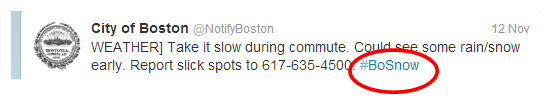
Monitor the incident-specific hashtag and other hashtags used by emergency agencies responding to an incident. This will increase situational awareness and potential resource sharing, and create a cohesive response between agencies. Keep in mind that TweetDeck and other organizational management tools help you monitor more than one hashtag or search term at the same time.
Include the incident-specific hashtag when responding to questions from social media users. As a result, the information will be shared with others who may have the same questions and are searching for answers using the hashtag.
Include the hashtag #SMEM, Social Media for Emergency Management, along with the incident specific hashtag. #SMEM is a common hashtag in the emergency management field and provides a way to organize emergency management tweets into searchable lists.45
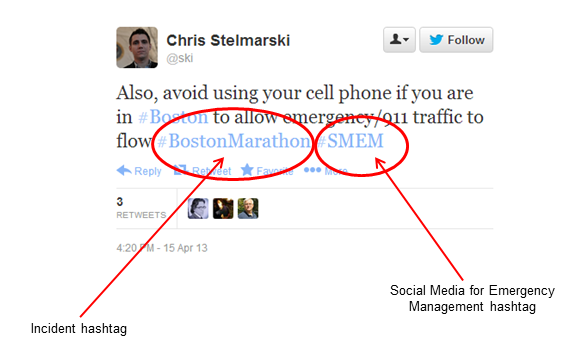 |
For more information on how to use Twitter hashtags before, during, and after an emergency, click here.
TweetDeck Recommendations
Consider using TweetDeck to organize and manage Twitter feeds. Tweetdeck is a column-based interface that allows you to group Twitter users based on category (e.g. city infrastructure, healthcare, etc.). Each column in the interface corresponds to one category, and displays all feeds from users within that category.
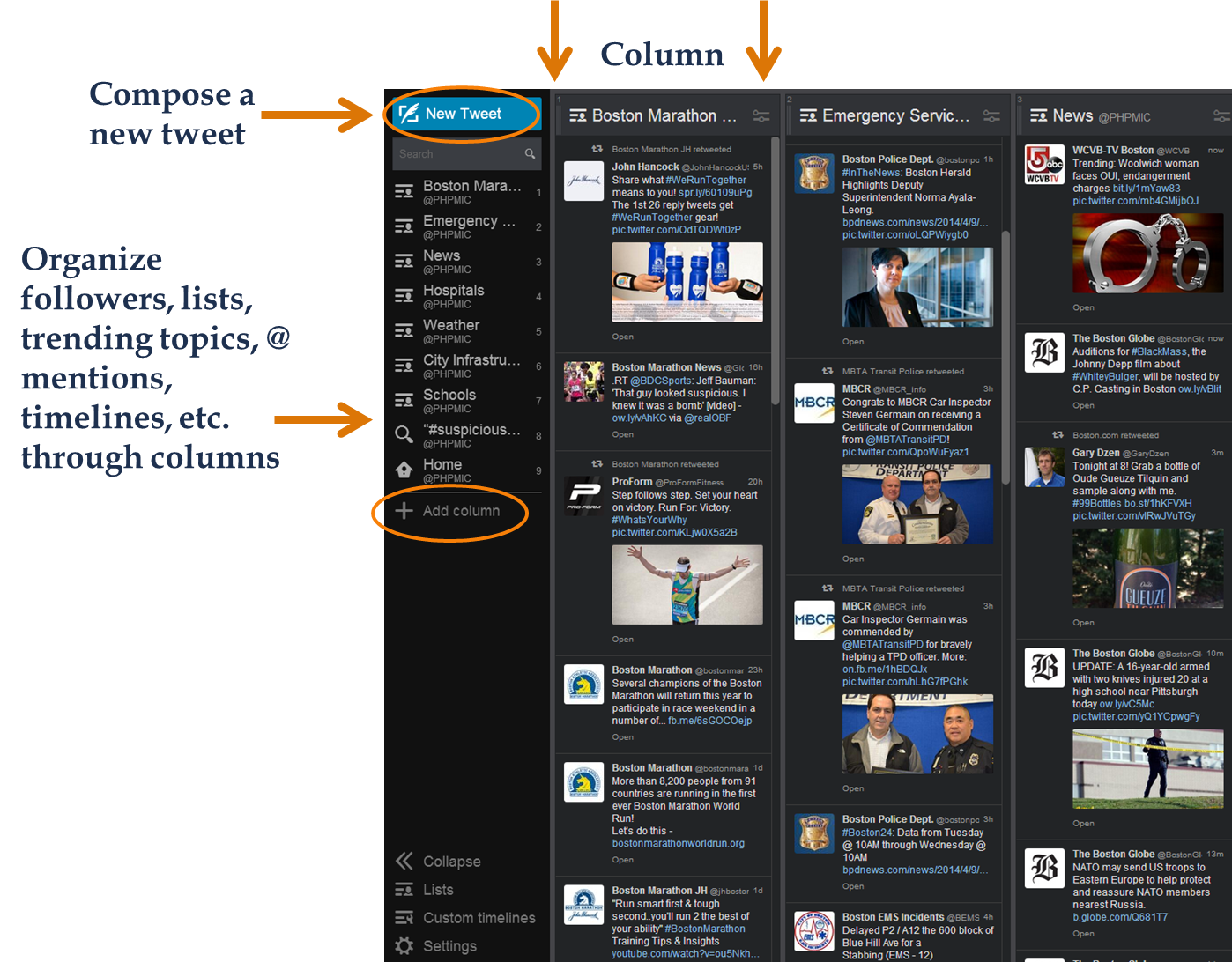 |
An additional column can also be used to filter all tweets – not just those within your categories – by keyword. You can filter up to 20 keywords.
Example: During a snow storm you may choose to filter all tweets with the following words: power outage, carbon monoxide, crash, ice, slippery
To use Tweetdeck:
- Create categories that your agency wants to monitor
- Add the Twitter handles of agencies that fall under these categories
- Establish key words that your agency wants to monitor during the incident
Managing Notifications
Mobile notifications are updates and information sent to your mobile device, alerting you to what's happening on Twitter. You can enable push notifications to be received on your mobile device, through SMS text messages, and through e-mail. "Crisis and emergency alerts" are a type of notification you can elect to receive.
To learn about Twitter Notifications, click here, and for more information on Twitter, click here.
D. Explore Geographic Data Before, During, and After an Emergency[edit]
Explore geographic data trends before, during, and after an emergency to strengthen your understanding of how social media is utilized in localized areas, including your own. This understanding can be instrumental for your relief and recovery efforts as outlined below.
MicroMappers
Use MicroMappers for relief and recovery efforts. MicroMappers is an information collection tool that identifies and maps social media data after an emergency occurs. It collects emergency-related tweets that contain geo-located information such as:43
- Requests or offers for help
- Reported injuries
- Infrastructure damage to specific buildings, roads, and bridges
MicroMappers uses web-based microtasking apps called “Clickers.” At the time of this writing, four Clickers - TweetClicker, TweetGeoClicker, ImageClicker, and ImageGeoClicker – and their corresponding tutorial guides have been developed.44 During an emergency, pre-filtered keyword and hashtag-relevant tweets can be uploaded to each clicker. MicroMappers is in the process of developing several more Clickers as well as other features that will aid in response and recovery efforts.45The tool was first used following the 7.7 magnitude earthquake in Pakistan in April 2013,46and then later used again in response to Typhoon Haiyan in November 2013.47For more information on this tool, click here.
TweetMap ALPHA
Use TweetMap ALPHA to review your use of social media following an incident and to collect information for after action reports. TweetMap ALPHA, developed through the Harvard Center for Geographic Analysis researcher Tood Mostak, is a data platform that can be used to provide real-time visualization and analysis of Tweets. The database, which is updated hourly, explores historical and real-time Tweets queried by time, space, and keyword. Agencies can use the database to look back at Tweets from a specific incident within the past 20 days. This retrospective view allows agencies to analyze the patterns and sentiments of public Tweets in response to agency communications. For example, was the tone of public tweets angry at the onset of the incident and did it turn positive when the agency communicated more effectively? Agencies can also use the database to analyze the use of social media by looking at both the content and timing of queried messages. To view the map, click here.
Geofeedia
Use Geofeedia to see real-time social media data within a specific geographic location during an incident and to collect information for situational awareness. Geofeedia is an analytics platform that can be purchased with various add-ons to monitor and analyze social media data in real-time. Agencies can track social media information on an incident within a specified region to see how this information has changed and been shared as an incident progresses.48
E. Virtual Operations Support Team (VOST)[edit]
A Virtual Operations Support Team (VOST) refers to a team of individuals which makes “use of new communication technologies and social media tools” to support those “who may otherwise be overwhelmed by the volume of data generated during a disaster.”49 A VOST is “activated to perform specific functions in support of affected organizations and jurisdictions.”50 Each VOST contains a leader and a team of individuals trained to use social media to support an agency during an emergency response Examples of VOSTs in action include:
- A VOST was activated during a 2011 Oregon wildfire, where it worked to keep social media updated for a full nineteen days, aiding in emergency communications and response.51
- Colorado's Division of Homeland Security and Emergency Management uses a VOST; the implementation is discussed in this 2016 podcast.
References
36 Mims, C. (2010, June 14). How Twitter Helps in a Disaster.Retrieved from https://www.technologyreview.com/s/419368/how-twitter-helps-in-a-disaster/

